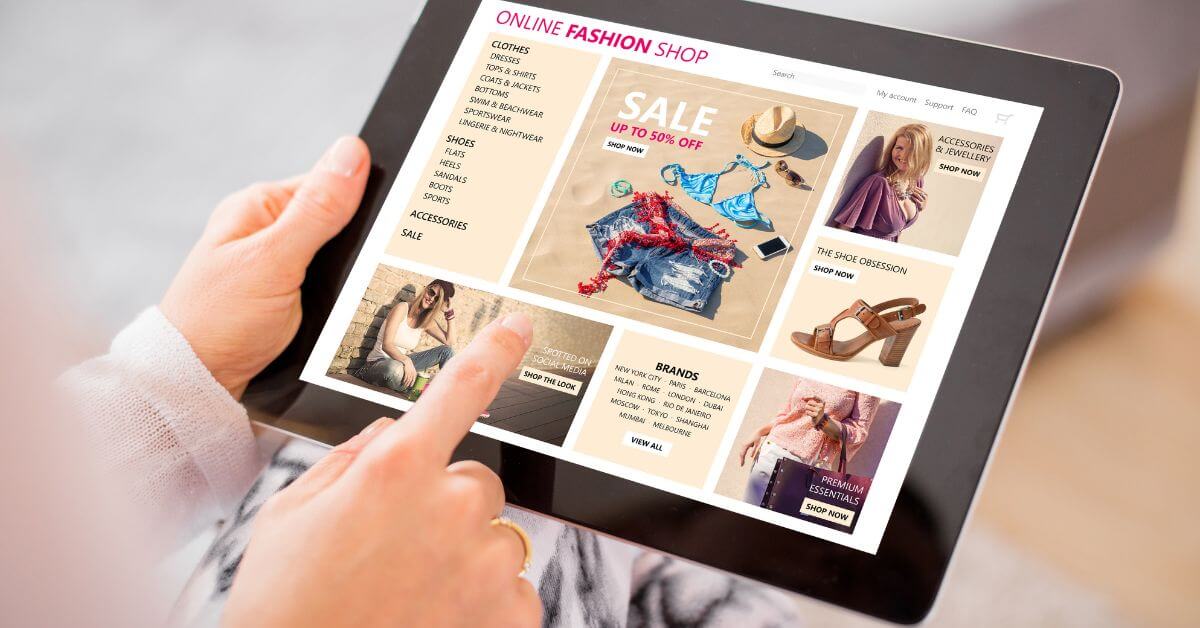
Tips for choosing the right theme for a WordPress website
Selecting the right theme is a crucial step in building a WordPress website. The theme not only determines the overall appearance of your site but also influences its functionality and user experience. With thousands of themes available, finding the perfect one can be overwhelming. In this guide, we’ll share valuable tips to help you choose the right theme for your WordPress website, ensuring it aligns with your goals and resonates with your audience.
Define Your Website’s Purpose and Goals:
Before browsing through themes, clearly define the purpose and goals of your website. Are you creating a blog, an online store, a portfolio, or a corporate site? Understanding your website’s primary objectives will guide you in selecting a theme with the appropriate layout, features, and design elements.
Consider Design and Layout Options:
The design and layout of your website play a significant role in shaping the user experience. Choose a theme that reflects your brand identity and appeals to your target audience. Consider factors such as color scheme, typography, spacing, and overall aesthetics. Additionally, look for layout options that accommodate your content structure and presentation preferences.
Ensure Responsiveness and Mobile-Friendliness:
In an era where mobile devices dominate internet usage, ensuring your website looks great and functions seamlessly on smartphones and tablets is paramount. Select a theme that is responsive and optimized for mobile devices. Test the theme’s demo on different screen sizes to ensure consistent performance across devices.
Prioritize Speed and Performance:
Website speed and performance are crucial for user satisfaction and search engine rankings. Choose a theme that is lightweight and optimized for speed. Avoid themes with excessive animations, large image files, or bloated code that can slow down your site. Look for themes that prioritize performance optimization to deliver a fast and seamless browsing experience.
Check Compatibility with Plugins:
Plugins extend the functionality of your WordPress website, enabling you to add features such as contact forms, social media integration, SEO optimization, and e-commerce capabilities. Before choosing a theme, ensure compatibility with essential plugins you plan to use. Opt for themes that support popular plugins and offer seamless integration without compatibility issues.
Evaluate Customization Options:
While pre-designed themes offer convenience, customization capabilities are essential for tailoring your website to your specific needs. Choose a theme that provides extensive customization options, such as customizable layouts, color schemes, widget areas, and header/footer styles. Look for themes that offer built-in customization tools or support popular page builders for flexible design customization.
Review Documentation and Support:
Before finalizing your theme selection, review the theme documentation and support resources provided by the theme developer. Documentation should offer clear instructions for installing, configuring, and customizing the theme. Additionally, ensure the theme developer offers reliable support channels, such as forums, documentation, or direct customer support, to assist you with any questions or issues that may arise.
Conclusion:
Choosing the right theme is a critical step in building a successful WordPress website. By considering factors such as design, responsiveness, performance, compatibility, customization options, and support, you can select a theme that aligns with your goals, reflects your brand identity, and delivers an exceptional user experience. Take your time to explore different themes, test demos, and carefully evaluate your options to find the perfect theme for your WordPress website.
0