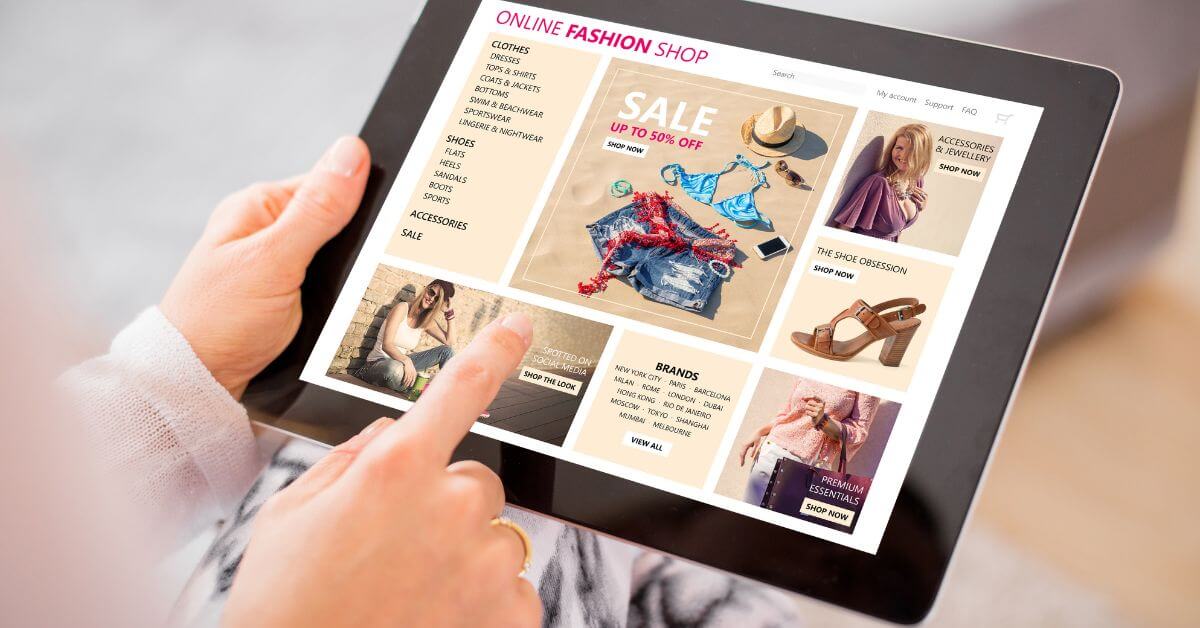Best practices for creating intuitive and visually appealing interfaces.
In the digital age, the success of a website or application often hinges on its user interface (UI). An intuitive and visually appealing interface not only draws users in but also enhances their overall experience, making it easier for them to navigate and interact with your content. Whether you’re a seasoned designer or a business owner looking to improve your digital presence, here are some best practices for creating interfaces that are both attractive and user-friendly.
1. Understand Your User
The first step in creating an effective interface is understanding
who your users are and what they need from your product. Conduct user research to gather insights about your target audience’s preferences, behaviors, and challenges. Creating personas can help you visualize your typical users and design with their specific needs in mind. This user-centric approach ensures that the interface will be intuitive and tailored to provide the best user experience (UX).
2. Keep It Simple
Simplicity is key in UI design. A clean and uncluttered interface helps users navigate your website or app more easily, reducing frustration and confusion. Focus on essential elements and functionalities that contribute directly to user goals. Use whitespace effectively to avoid visual clutter and emphasize important components. Remember, every additional feature or element should serve a clear purpose.
3. Be Consistent
Consistency in design helps create a seamless experience for users. This includes maintaining uniformity in visual elements like colors, fonts, and button styles, as well as consistency in the layout across different pages and sections. Consistent design not only strengthens your brand identity but also makes the interface more predictable, enhancing usability.
4. Use Color and Typography Strategically
Color and typography are powerful tools in UI design. They not only contribute to the aesthetic appeal of the interface but also play a crucial role in functionality. Choose a color scheme that reflects your brand and is pleasing to the eye, while ensuring sufficient contrast between text and background for readability. Typography should enhance the legibility and accessibility of the content. Stick to a limited number of font families and ensure text sizing and spacing are optimized for readability on all devices.
5. Prioritize Navigation
Navigation should be a top priority when designing interfaces. A well-designed navigation system acts as a roadmap for users, helping them find information quickly and efficiently. Keep navigation elements familiar and intuitive—such as a horizontal menu bar at the top or a hamburger menu for mobile screens. Clearly categorize items and use descriptive labels that are immediately understandable.
6. Optimize for Mobile
With an increasing number of users accessing websites and apps on their smartphones, mobile optimization is no longer optional. Ensure your interface design is responsive, meaning it adapts seamlessly to different screen sizes and orientations. Touch targets should be large enough to be tapped easily, and gestures like swiping and scrolling should be considered in the design process.
Conclusion
Creating an intuitive and visually appealing interface is essential for engaging users and enhancing their experience with your digital product. By understanding your users, embracing simplicity, ensuring consistency, using color and typography strategically, prioritizing navigation, and optimizing for mobile, you can develop a UI that not only looks great but is also remarkably user-friendly. Embrace these best practices to set your website or app apart in the competitive digital landscape.
0